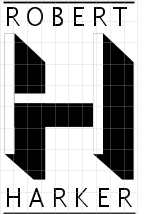A problem with small sites that use a dial on demand PPP connection
to connect to the Internet is that every time sendmail
performs a DNS query, it brings up the PPP connection. If a site has
several users so an email message is sent every few minutes this will
keep the dial on demand connection up all of the time.
A new queue mode, delay, was introduced in sendmail
8.7 to prevent this problem. In the delay queue mode, the message
is put into the sendmail mqueue without any DNS lookups.
The DNS lookups occur when the queue is run by the sendmail
queue daemon. The benefit of this mode is that sendmail
still uses DNS to resolve hostname and address information, only the
initial lookups are delayed.
You change to this mode with:
O DeliveryMode=delay
in the sendmail.cf file, or:
in a host.mc file.
Having just looked at DNS debugging (-d8.8) the above
is not strictly true. Sendmail still does an initial set of queries
when it starts up for the local hostname. This is because the query
is done before the sendmail.cf file is read. For the
sendmail daemon this is not a big deal, you get the
queries when the daemon first starts up, but not for each message.
For a user agent on the UNIX host that invokes sendmail
this is a problem. Each time a user sends a message, the user agent
invokes sendmail which will make queries of the local domain.
Assuming that the host is a SMTP relay and needs to use DNS, the solution
is to run a local name server (named). This could be either a caching
name server or it could be primary or secondary for the local domain.
With the caching name server the first query would still bring up a
connection but all subsequent queries would be answered from the named
cache until the time to live (TTL) expires, and then the query would be
made again.
Another thing you may want to add is to set the DialDelay
option. This was introduced for dial on demand connections. If the
SMTP connection fails, sendmail will retry the connection.
This allows the PPP connection to be established by the first connect
request, and used by the second connection request.
You change to this mode with:
O DialDelay=10s
in the sendmail.cf file, or:
in a host.mc file.
There is a gotcha with this option. This delay is used for *ALL* failed
SMTP connection requests including local LAN connections, not just
dial-out PPP connections. On a small net with a single POP server this
will not be a problem. On a complex sendmail SMTP relay
where the dial-up connection is just one of many network connections,
This may introduce an unacceptable delay on timing out the connection to
a host such as a low preference MX host on the other side of a firewall.
The third thing you might want to change is the sendmail
queue daemon (-q15m). The queue daemon controls how often
sendmail will bring up a PPP connection to deliver mail.
If you want sendmail to only bring up a connection once an
hour, you would use a value of -q1h.
A better way to do this is to run the queue daemon out of
cron. The benefit of using cron is that you
can follow the sendmail command with a program that issues
a SMTP ETRN command to your ISP's SMTP server. If the ISP
is using sendmail 8.8 the ETRN command will
cause their server to process its queue that is waiting for you (basicly
"sendmail -qRcustomer.dom"). The etrn.pl perl
script which is in the contrib directory of the sendmail
release will issue the ETRN command for you. Mail sent to
your domain while your PPP connection is down will be delivered and queued
on your ISP's server because they are a higher preference MX
record holder for your domain.
In your cron file add:
0 * * * * /usr/lib/sendmail -q >/dev/null 2>&1 1 * * * * /usr/local/bin/etrn.pl smtprelay.isp.net >/dev/null 2>&1
Which will run the sendmail and etrn.pl command
every hour.
You might also want to differs the frequency of polling based on time of day: business hours every 15 minutes, off hours once an hour.
A different way would be to do sendmail -q and
etrn.pl in your PPP chat script. This would have the benifit
of checking your ISP's sendmail server for mail waiting
to be delivered every time you bring up your ppp connection. You would
probably also still want to have the cron entrires so you
will poll for incoming mail, even if everybody is out of the office.
Maybe poll every three hours.
A note for ISP's with dial on demand customers using SMTP. You might
want to lighten up the load on your sendmail server a
bit by queuing the mail for your dial on demand customers rather than
trying to send it. If things are setup correctly the only time your
SMTP relay should get a message to be relayed to the customer is when
the PPP connection is down. If the connection was up then the SMTP
client would connect directly to the customer's SMTP server.
You could simply change your delivery mode to queue mode. A better
solution would be use the "expensive" mailer flag, "e",
with a custom SMTP mailer definition in the sendmail.cf
file.
Using M4 to generate a sendmail.cf file you
would define the mailer with:
LOCAL_RULESETS # The qsmtp mailer is a standard ESMTP mailer with the "expensive" # mailer flag, "e", set. It is for dial on demand dedicated PPP # SMTP clients. # Harker Systems, www.harker.com, info at harker dot com, 408-295-6239 Mqsmtp, P=[IPC], F=mDFMuXae, S=11/31, R=21, E=\r\n, L=990, T=DNS/RFC822/SMTP, A=IPC $h
If you use the allmasquerade feature the recipient ruleset definition
would be R=21/31 (The ftp M4 template below
handles this automatically)
You also need to set the HoldExpensive option in to use
the expensive mailer flag. Set it to true with:
To queue mail for your dial on demand customers you would define a
class, $={CustDoms}, of the domains of your dial on demand
customers.
LOCAL_CONFIG
# Class $={CustDoms} is for customer domains which should be queue for
# later delivery which is triggered by customer sending
# us an ETRN command when they bring up their PPP connection
# Harker Systems, www.harker.com, info at harker dot com, 408-295-6239
C{CustDoms} cust1.dom cust2.dom
F{CustDoms} -o /etc/mail/CustDoms
Finally you need to add some rules to ruleset S0 to deliver
mail for the customer's domains via the new qsmtp mailer:
LOCAL_RULE_0
# Deliver mail to customer domains, $={CustDoms}, using custom qsmtp
R$* <@ $={CustDoms}.> $* $#qsmtp $@$2 $:$1 <@$2> $3
R$* <@ $+.$={CustDoms}.> $* $#qsmtp $@$2.$3 $:$1 <@$2.$3> $4
Allowing relaying for the domains of your dial on demand customers
The significant new feature of sendmail 8.9 is the predefined
check_* rulesets that turn off SMTP relaying by default.
Before your dial on demand customers can use you as an inbound SMTP
relay, you will need to re-enable relaying for their domain. There are
several ways to do this. One of the simpler ways to do this is with
the sendmail 8.9 feature relay_entire_domain.
FEATURE(relay_entire_domain)
The relay_entire_domain feature will allow relaying for all
domains in class $=m as well as all hostnames ending with
domains in class $=m. By default class $=m
is initialized with the domain of the sendmail relay
itself.
To allow relaying for your dial on demand customers you would simply add
the domains in class $={CustDoms} to class $=m.
This would be done by using the previous C{CustDoms} and
F{CustDoms} lines and replacing {CustDoms}
with m
LOCAL_CONFIG # Adding dial on demand domains to class $=m to allow relaying # for our dial on demand customers Cm cust1.dom cust2.dom Fm -o /etc/mail/CustDoms
(The ftp M4 template below handles this automatically)
Adding these changes to a sendmail.cf file using
M4
To add these features to a sendmail.cf file using
M4 you could either add these lines directly to your
host.mc file or you could add it as a M4
template file.
If you add these lines directly to your host.mc file, you
would simply pick and stuff the lines with you mouse. Be careful about
makeing sure the two fields in the sendmail "R" rule lines
in LOCAL_RULE_0 are separated by tabs.
To add it as a M4 macro file a M4 file would
be created. This file would contain all of the above rules as well
as a VERSIONID(filename) line to add a comment in the
sendmail.cf file with the name of the file. Depending if
you were going to add it as a M4 HACK or FEATURE
the file would be called:
feature/smtpdemanddial.m4 or hack/smtpdemanddial.m4
In your host.mc file
This template would be included in your sendmail.cf file by
including:
FEATURE(smtpdemanddial) or HACK(smtpdemanddial)
in your host.mc file.
A copy of an M4 template with these definitions in it can be
found at
ftp://ftp.harker.com/pub/sendmail/cf/smtpdemanddial.m4
This M4 template also defines the
M4 macros: confDIALDEMANDDOMAIN,
confDIALDEMANDDOMAINFILE and
QSMTP_MAILER_ARGS.
confDIALDEMANDDOMAIN adds domains to class
$={CustDoms} and class $=m using a C
class line, the C{CustDoms} and Cm lines
above. By default it is not defined and the C{CustDoms}
and Cm lines are not added.
To add cust1.dom and cust2.dom using
C lines, you would add:
to your host.mc file.
confDIALDEMANDDOMAINFILE defines the file name to be
used in the F class lines, the F{CustDoms}
and Fm lines above. By default it is defined as -o
/etc/mail/CustDoms.
To change the file used in the F lines, you would add:
to your host.mc file.
QSMTP_MAILER_ARGS allows you
to add aditional mailer
flags to the qsmtp mailer and works like the standard
sendmail SMTP_MAILER_ARGS M4 macro. By default is it
not defined.
The qsmtp mailer also uses the standard
sendmail SMTP_MAILER_FLAGS,
SMTP_MAILER_MAX and
SMTP_MAILER_CHARS M4
macros.